Table Problem
4 posters
Page 1 of 1
 Table Problem
Table Problem
hello  i have some problem with table
i have some problem with table 
my table look like this:

and i want to be like this:

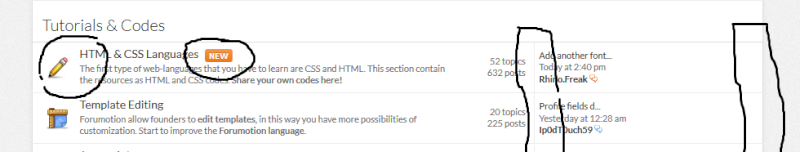
anyone help me?
 i have some problem with table
i have some problem with table my table look like this:

and i want to be like this:

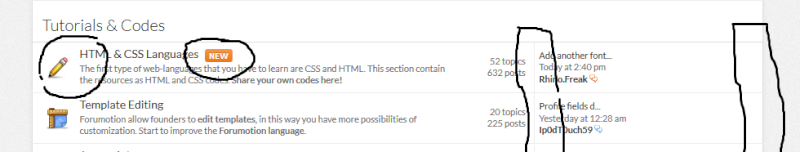
anyone help me?
Last edited by kumotta on March 17th 2014, 10:52 am; edited 1 time in total
 Re: Table Problem
Re: Table Problem
Hi 
Question: Did you put the both of them under one category?
If not, please provide me with a test account and have another forum visible so I can find the appropriate selectors .
.
Regards,
Pizza Boi
Question: Did you put the both of them under one category?
If not, please provide me with a test account and have another forum visible so I can find the appropriate selectors
Regards,
Pizza Boi

Pizza Boi- Hyperactive
-
 Posts : 2016
Posts : 2016
Reputation : 160
Language : French
Location : Pizza Hut!
 Re: Table Problem
Re: Table Problem
Pizza Boi wrote:Hi
Question: Did you put the both of them under one category?
If not, please provide me with a test account and have another forum visible so I can find the appropriate selectors.
Regards,
Pizza Boi
hi
you be better to see it directly
my forum > http://komiku.forumid.net/
and i want to like this forum > http://www.fmcodes.com/
 Re: Table Problem
Re: Table Problem
Hi 
Thing is. I can't see everything. That's why I told you to provide me with a test account.
Regards,
Pizza Boi
Edit: This might fix your problem:
You can adjust line-height to a higher degree if you wish.
Regards,
Pizza Boi
Thing is. I can't see everything. That's why I told you to provide me with a test account.
Regards,
Pizza Boi
Edit: This might fix your problem:
- Code:
.pun table.table td {
line-height: 130%;
}
You can adjust line-height to a higher degree if you wish.
Regards,
Pizza Boi

Pizza Boi- Hyperactive
-
 Posts : 2016
Posts : 2016
Reputation : 160
Language : French
Location : Pizza Hut!
 Re: Table Problem
Re: Table Problem
the above code does not workPizza Boi wrote:Hi
Thing is. I can't see everything. That's why I told you to provide me with a test account.
Regards,
Pizza Boi
Edit: This might fix your problem:
- Code:
.pun table.table td {
line-height: 130%;
}
You can adjust line-height to a higher degree if you wish.
Regards,
Pizza Boi
my index_box:
- Code:
<div class="main">
<!-- BEGIN catrow -->
<!-- BEGIN tablehead -->
<div class="main-head">
<font-size= 12px;><div class="page-title">{catrow.tablehead.L_FORUM}</div></font>
</div>
<div class="main-content">
<table cellspacing="0" class="table">
<tbody class="statused">
<!-- END tablehead -->
<!-- BEGIN forumrow -->
<tr>
<hide><td class="tcl" style="padding-right: {catrow.forumrow.INC_LEVEL_RIGHT}; padding-left: {catrow.forumrow.INC_LEVEL_LEFT};">
<span class="status" style="margin-right: -{catrow.forumrow.INC_WIDTH_ICON}; margin-left: -{catrow.forumrow.INC_WIDTH_ICON};">
<img title="{catrow.forumrow.L_FORUM_FOLDER_ALT}" src="{catrow.forumrow.FORUM_FOLDER_IMG}" alt="{catrow.forumrow.L_FORUM_FOLDER_ALT}" />
</span></hide>
<h{catrow.forumrow.LEVEL} class="hierarchy"><a href="{catrow.forumrow.U_VIEWFORUM}" class="forumtitle">{catrow.forumrow.FORUM_NAME}</a></h{catrow.forumrow.LEVEL}>
<br />
{catrow.forumrow.FORUM_DESC}
<!-- BEGIN switch_moderators_links -->
<br />
{catrow.forumrow.switch_moderators_links.L_MODERATOR}{catrow.forumrow.switch_moderators_links.MODERATORS}
<!-- END switch_moderators_links -->
{catrow.forumrow.L_LINKS}{catrow.forumrow.LINKS}
<strong>{forumrow.L_SUBFORUM_STR}</strong> {forumrow.SUBFORUMS}
</td>
<td class="tc2"></td>
<td class="tc3 col_stats">{catrow.forumrow.TOPICS} tópicos<br />{catrow.forumrow.POSTS} respostas</td>
<td class="tcr">
<span>
<!-- BEGIN switch_topic_title -->
<a href="{catrow.forumrow.U_LATEST_TOPIC}" title="{catrow.forumrow.LATEST_TOPIC_TITLE}">{catrow.forumrow.LATEST_TOPIC_NAME}</a><br />
<!-- END switch_topic_title -->
{catrow.forumrow.USER_LAST_POST}
</span>
</td>
</tr>
<!-- END forumrow -->
<!-- BEGIN tablefoot -->
</tbody>
</table>
</div>
<!-- END tablefoot -->
<!-- END catrow -->
</div>
<!-- BEGIN switch_on_index -->
<div class="main-box clearfix">
<ul>
<li><a href="{U_TODAY_ACTIVE}">{L_TODAY_ACTIVE}</a></li>
<li><a href="{U_TODAY_POSTERS}">{L_TODAY_POSTERS}</a></li>
<li><a href="{U_OVERALL_POSTERS}">{L_OVERALL_POSTERS}</a></li>
</ul>
<!-- BEGIN switch_delete_cookies -->
<p class="right">
<a href="{switch_on_index.switch_delete_cookies.U_DELETE_COOKIES}">{switch_on_index.switch_delete_cookies.L_DELETE_COOKIES}</a>
</p>
<!-- END switch_delete_cookies -->
</div>
<!-- END switch_on_index -->
 Re: Table Problem
Re: Table Problem
Hi 
Can you please create another forum in that category so we can check?
Regards,
Pizza Boi
Edit:
It's really difficult without another forum... anyway, this is what adjusted things in my console:
- Code:
.tcl {
line-height: 130%;
}
Can you please create another forum in that category so we can check?
Regards,
Pizza Boi
Edit:
It's really difficult without another forum... anyway, this is what adjusted things in my console:
- Code:
.pun {
line-height: 130%
}

Pizza Boi- Hyperactive
-
 Posts : 2016
Posts : 2016
Reputation : 160
Language : French
Location : Pizza Hut!
 Re: Table Problem
Re: Table Problem
Pizza Boi wrote:Hi
- Code:
.tcl {
line-height: 130%;
}
Can you please create another forum in that category so we can check?
Regards,
Pizza Boi
Edit:
It's really difficult without another forum... anyway, this is what adjusted things in my console:
- Code:
.pun {
line-height: 130%
}
still doesn't work
please ceck PM i send test account
 Re: Table Problem
Re: Table Problem
Hi 
I managed to check it. Apparently, you just have to add another Forum in a category, but if you're talking about looks, the problem is because your index_box is modified.
You can use this:
^ That's the original index_box and if you wish, you can actually compare both codes and merge them.
Regards,
Pizza Boi
I managed to check it. Apparently, you just have to add another Forum in a category, but if you're talking about looks, the problem is because your index_box is modified.
You can use this:
- Code:
<div class="pun-crumbs">
<p class="crumbs"><a href="{U_INDEX}">{L_INDEX}</a><strong>{NAV_CAT_DESC}</strong></p>
</div>
<div class="main">
<!-- BEGIN catrow -->
<!-- BEGIN tablehead -->
<div class="main-head">
<div class="page-title">{catrow.tablehead.L_FORUM}</div>
</div>
<div class="main-content">
<table cellspacing="0" class="table">
<thead>
<tr>
<th class="tcl">{L_FORUM}</th>
<th class="tc2">{L_TOPICS}</th>
<th class="tc3">{L_POSTS}</th>
<th class="tcr">{L_LASTPOST}</th>
</tr>
</thead>
<tbody class="statused">
<!-- END tablehead -->
<!-- BEGIN forumrow -->
<tr>
<td class="tcl" style="padding-right: {catrow.forumrow.INC_LEVEL_RIGHT}; padding-left: {catrow.forumrow.INC_LEVEL_LEFT};">
<span class="status" style="margin-right: -{catrow.forumrow.INC_WIDTH_ICON}; margin-left: -{catrow.forumrow.INC_WIDTH_ICON};">
<img title="{catrow.forumrow.L_FORUM_FOLDER_ALT}" src="{catrow.forumrow.FORUM_FOLDER_IMG}" alt="{catrow.forumrow.L_FORUM_FOLDER_ALT}" />
</span>
<h{catrow.forumrow.LEVEL} class="hierarchy"><a href="{catrow.forumrow.U_VIEWFORUM}" class="forumtitle">{catrow.forumrow.FORUM_NAME}</a></h{catrow.forumrow.LEVEL}>
<br />
{catrow.forumrow.FORUM_DESC}
<!-- BEGIN switch_moderators_links -->
<br />
{catrow.forumrow.switch_moderators_links.L_MODERATOR}{catrow.forumrow.switch_moderators_links.MODERATORS}
<!-- END switch_moderators_links -->
{catrow.forumrow.L_LINKS}{catrow.forumrow.LINKS}
<strong>{forumrow.L_SUBFORUM_STR}</strong> {forumrow.SUBFORUMS}
</td>
<td class="tc2">{catrow.forumrow.TOPICS}</td>
<td class="tc3">{catrow.forumrow.POSTS}</td>
<td class="tcr">
<span>
<!-- BEGIN switch_topic_title -->
<a href="{catrow.forumrow.U_LATEST_TOPIC}" title="{catrow.forumrow.LATEST_TOPIC_TITLE}">{catrow.forumrow.LATEST_TOPIC_NAME}</a><br />
<!-- END switch_topic_title -->
{catrow.forumrow.USER_LAST_POST}
</span>
</td>
</tr>
<!-- END forumrow -->
<!-- BEGIN tablefoot -->
</tbody>
</table>
</div>
<!-- END tablefoot -->
<!-- END catrow -->
</div>
<!-- BEGIN switch_on_index -->
<div class="main-box clearfix">
<ul>
<li><a href="{U_TODAY_ACTIVE}">{L_TODAY_ACTIVE}</a></li>
<li><a href="{U_TODAY_POSTERS}">{L_TODAY_POSTERS}</a></li>
<li><a href="{U_OVERALL_POSTERS}">{L_OVERALL_POSTERS}</a></li>
</ul>
<!-- BEGIN switch_delete_cookies -->
<p class="right">
<a href="{switch_on_index.switch_delete_cookies.U_DELETE_COOKIES}">{switch_on_index.switch_delete_cookies.L_DELETE_COOKIES}</a>
</p>
<!-- END switch_delete_cookies -->
</div>
<!-- END switch_on_index -->
^ That's the original index_box and if you wish, you can actually compare both codes and merge them.
Regards,
Pizza Boi

Pizza Boi- Hyperactive
-
 Posts : 2016
Posts : 2016
Reputation : 160
Language : French
Location : Pizza Hut!
 Re: Table Problem
Re: Table Problem
Pizza Boi wrote:Hi
I managed to check it. Apparently, you just have to add another Forum in a category, but if you're talking about looks, the problem is because your index_box is modified.
You can use this:
- Code:
<div class="pun-crumbs">
<p class="crumbs"><a href="{U_INDEX}">{L_INDEX}</a><strong>{NAV_CAT_DESC}</strong></p>
</div>
<div class="main">
<!-- BEGIN catrow -->
<!-- BEGIN tablehead -->
<div class="main-head">
<div class="page-title">{catrow.tablehead.L_FORUM}</div>
</div>
<div class="main-content">
<table cellspacing="0" class="table">
<thead>
<tr>
<th class="tcl">{L_FORUM}</th>
<th class="tc2">{L_TOPICS}</th>
<th class="tc3">{L_POSTS}</th>
<th class="tcr">{L_LASTPOST}</th>
</tr>
</thead>
<tbody class="statused">
<!-- END tablehead -->
<!-- BEGIN forumrow -->
<tr>
<td class="tcl" style="padding-right: {catrow.forumrow.INC_LEVEL_RIGHT}; padding-left: {catrow.forumrow.INC_LEVEL_LEFT};">
<span class="status" style="margin-right: -{catrow.forumrow.INC_WIDTH_ICON}; margin-left: -{catrow.forumrow.INC_WIDTH_ICON};">
<img title="{catrow.forumrow.L_FORUM_FOLDER_ALT}" src="{catrow.forumrow.FORUM_FOLDER_IMG}" alt="{catrow.forumrow.L_FORUM_FOLDER_ALT}" />
</span>
<h{catrow.forumrow.LEVEL} class="hierarchy"><a href="{catrow.forumrow.U_VIEWFORUM}" class="forumtitle">{catrow.forumrow.FORUM_NAME}</a></h{catrow.forumrow.LEVEL}>
<br />
{catrow.forumrow.FORUM_DESC}
<!-- BEGIN switch_moderators_links -->
<br />
{catrow.forumrow.switch_moderators_links.L_MODERATOR}{catrow.forumrow.switch_moderators_links.MODERATORS}
<!-- END switch_moderators_links -->
{catrow.forumrow.L_LINKS}{catrow.forumrow.LINKS}
<strong>{forumrow.L_SUBFORUM_STR}</strong> {forumrow.SUBFORUMS}
</td>
<td class="tc2">{catrow.forumrow.TOPICS}</td>
<td class="tc3">{catrow.forumrow.POSTS}</td>
<td class="tcr">
<span>
<!-- BEGIN switch_topic_title -->
<a href="{catrow.forumrow.U_LATEST_TOPIC}" title="{catrow.forumrow.LATEST_TOPIC_TITLE}">{catrow.forumrow.LATEST_TOPIC_NAME}</a><br />
<!-- END switch_topic_title -->
{catrow.forumrow.USER_LAST_POST}
</span>
</td>
</tr>
<!-- END forumrow -->
<!-- BEGIN tablefoot -->
</tbody>
</table>
</div>
<!-- END tablefoot -->
<!-- END catrow -->
</div>
<!-- BEGIN switch_on_index -->
<div class="main-box clearfix">
<ul>
<li><a href="{U_TODAY_ACTIVE}">{L_TODAY_ACTIVE}</a></li>
<li><a href="{U_TODAY_POSTERS}">{L_TODAY_POSTERS}</a></li>
<li><a href="{U_OVERALL_POSTERS}">{L_OVERALL_POSTERS}</a></li>
</ul>
<!-- BEGIN switch_delete_cookies -->
<p class="right">
<a href="{switch_on_index.switch_delete_cookies.U_DELETE_COOKIES}">{switch_on_index.switch_delete_cookies.L_DELETE_COOKIES}</a>
</p>
<!-- END switch_delete_cookies -->
</div>
<!-- END switch_on_index -->
^ That's the original index_box and if you wish, you can actually compare both codes and merge them.
Regards,
Pizza Boi
no no no, I mean is making such:
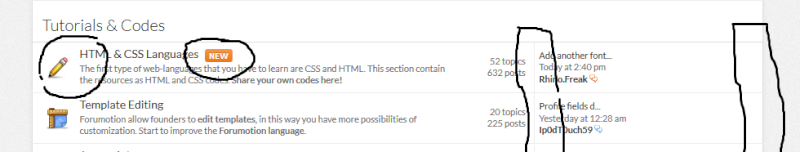
exchange icon description, moved status icon, and border table
 Re: Table Problem
Re: Table Problem
For a last post border you can add this CSS :
- Code:
.pun table .tcr { border-left:1px solid #EDEDED !important; }
.main .main-head { border:none; }
.main .main-content .statused { border-top:1px solid #EDEDED; }
 Re: Table Problem
Re: Table Problem
Hi 
I pmed you my try. If it doesn't work, I can't help you further x_x ... I ran out of ideas...
Regards,
Pizza Boi
I pmed you my try. If it doesn't work, I can't help you further x_x ... I ran out of ideas...
Regards,
Pizza Boi

Pizza Boi- Hyperactive
-
 Posts : 2016
Posts : 2016
Reputation : 160
Language : French
Location : Pizza Hut!
 Re: Table Problem
Re: Table Problem
Ange Tuteur wrote:For a last post border you can add this CSS :
- Code:
.pun table .tcr { border-left:1px solid #EDEDED !important; }
.main .main-head { border:none; }
.main .main-content .statused { border-top:1px solid #EDEDED; }
yeah, your code work
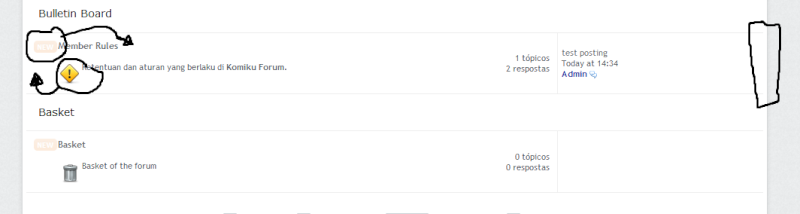
how make icon position like this
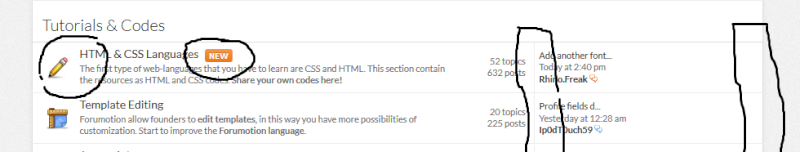
 Re: Table Problem
Re: Table Problem
Pizza Boi wrote:Hi
I pmed you my try. If it doesn't work, I can't help you further x_x ... I ran out of ideas...
Regards,
Pizza Boi
oh, okay, thanks anyway
 Re: Table Problem
Re: Table Problem
She's asking about the NEW icon and different forum icon for different forum.. i wanna know that too.
 Re: Table Problem
Re: Table Problem
no, i want to ask about move that icon positionRhino.Freak wrote:She's asking about the NEW icon and different forum icon for different forum.. i wanna know that too.
 Re: Table Problem
Re: Table Problem
post has ben deleted
Last edited by kumotta on March 17th 2014, 12:06 pm; edited 1 time in total
 Re: Table Problem
Re: Table Problem
okay thank youRhino.Freak wrote:Hello, bumps must be spearated by atleast 24 hours.. please wait patiently
 Re: Table Problem
Re: Table Problem
Hi 
As I said in my pm, please gimme a few days. I don't have all the time in the world and I find it a bit difficult to code for yours since it is not phpBB2 lol.
Regards,
Pizza Boi
As I said in my pm, please gimme a few days. I don't have all the time in the world and I find it a bit difficult to code for yours since it is not phpBB2 lol.
Regards,
Pizza Boi

Pizza Boi- Hyperactive
-
 Posts : 2016
Posts : 2016
Reputation : 160
Language : French
Location : Pizza Hut!
 Similar topics
Similar topics» HTML table problem
» BBCode problem - table
» Inserting a table problem
» Use a table type problem...
» html table problem..
» BBCode problem - table
» Inserting a table problem
» Use a table type problem...
» html table problem..
Page 1 of 1
Permissions in this forum:
You cannot reply to topics in this forum
 Home
Home
 by kumotta March 17th 2014, 9:27 am
by kumotta March 17th 2014, 9:27 am




 Facebook
Facebook Twitter
Twitter Pinterest
Pinterest Youtube
Youtube
